CSS小技巧
单行显示省略号
white-space: nowrap; /* 文本一行显示 */
overflow: hidden; /* 隐藏超出的文本 */
text-overflow: ellipsis; /* 超出的用省略号 */
多行显示省略号
display: -webkit-box;
-webkit-box-orient: vertical;
box-orient: vertical;
-webkit-line-clamp: 2; /* 限制显示两行 */
line-clamp: 2; /* 限制显示两行 */
overflow: hidden; /* 隐藏超出的文本 */
text-overflow: ellipsis; /* 超出的用省略号 */
去除表格中间隙和两层边框
当我们给td设置 border的时候,两个单元格之间会出现间隙和两层边框
给table加上边框折叠属性:border-collapse:collapse;
用CSS画一个三角形
使用border
<style>
.box{
width: 100px;
height: 100px;
border: 100px solid red;
box-sizing: border-box;
border-top-color: transparent;
border-left-color: transparent;
border-right-color: transparent;
}
</style>
<div class="box"></div>
随着浏览器窗口变化,图片中间部分一直在浏览器中间显示
方法一:使用background-position
<style>
.box{
background-image:url(...);
background-position:center;
}
</style>
<div class="box"></div>
方法二:使用relative
<style>
.box{
height: 400px;
background-color: red;
overflow: hidden;
}
.box img{
position:relative;
/*left: px ; 这个大小需要我们计算一下,值为你的图片长度的一半,下面是优化 */
transfrom:translate(-50%,0);
margin-left: 50%;
}
</style>
<div class="box">
<img src="..." alt="">
</div>
去除多个行内级元素中间的空格
造成这样的原因是因为我们在写代码的时候,换行符被浏览器解析了
/* 换行符造成了行内级元素之间有间隙 */
<div>
<span>1</span>
<span>2</span>
<span>3</span>
</div>
- 删除换行符(不推荐)
- 将父级元素的font-size设置为0,但是需要子元素设置回来(不推荐)
- 通过子元素(span)统一向一个方向浮动即可
- flex布局
中间居中布局
1、效果图

2、当我们设置为这样的时候:
<style>
body,div{
margin: 0;
padding: 0;
box-sizing: border-box;
}
.box{
width: 1190px;
height: 500px;
background-color: aqua;
margin: 0 auto;
color:white;
}
.item{
width: 230px;
height: 322px;
background-color: blue;
float: left;
margin-right: 10px;
}
</style>
<body>
<div class="box">
<div class="item">1</div>
<div class="item">2</div>
<div class="item">3</div>
<div class="item">4</div>
<div class="item">5</div>
</div>
</body>
3、变成这样:
4、第五个区域会因为不够宽而跑出去,因为我们设置了box宽度为1190px;盒子宽度230px;margin-right:10px;总宽度 230×5+10×5 = 1200 > 1190
5、解决办法【不能直接将 .box的宽度设置为1200px,如果直接设置,其实我们的区域向左偏了这个 margin-left:10px;】
在 .item 外面重新套一个div,把这个div的宽度变成 1200px
<style>
body,div{
margin: 0;
padding: 0;
box-sizing: border-box;
}
.box{
width: 1190px;
height: 500px;
background-color: aqua;
margin: 10px auto;
color: white;
}
.contain{
margin-right: -10px;
}
.item{
width: 230px;
height: 322px;
background-color: blue;
float: left;
margin-right: 10px;
}
</style>
<body>
<div class="box">
<div class="contain">
<div class="item">1</div>
<div class="item">2</div>
<div class="item">3</div>
<div class="item">4</div>
<div class="item">5</div>
</div>
</div>
</body>
6、为什么里面的div宽度会变成 1200px呢?
原理:定位参照对象的宽度= left + right + margin-left + margin-right + 绝对定位元素的实际占用宽度
父级盒子宽度(.box)= 子盒子(.contain) + left + right + margin-left + margin-right
1190px = x + 0 + 0 + 0 + (-10px) ——> 所有x被迫为1200px,子盒子宽度为1200px
解决如下布局问题
问题
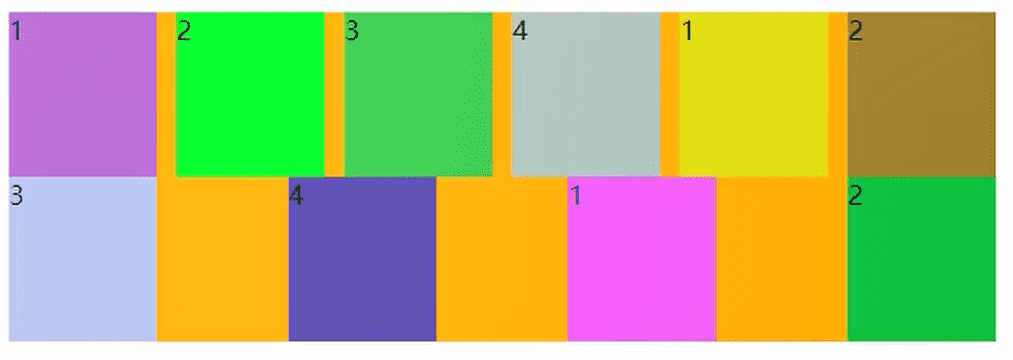
<style>
.container{
width: 500px;
background-color: orange;
display: flex;
flex-wrap: wrap;
justify-content: space-between;
}
.item{
width: 110px;
height: 100px;
border: 1px solid black;
box-sizing: content-box;
}
</style>
<body>
<div class="container">
<div class="item item1">1</div>
<div class="item item2">2</div>
<div class="item item3">3</div>
<div class="item item4">4</div>
<div class="item item5">5</div>
<div class="item item6">6</div>
</div>
</body>
解决办法
加入span元素(或者i也行)去填充空缺的位置
<style>
.container{
width: 500px;
background-color: orange;
display: flex;
flex-wrap: wrap;
justify-content: space-between;
}
.item{
width: 110px;
height: 100px;
border: 1px solid black;
box-sizing: content-box;
}
span{
/* 设置的宽度就是items的宽度,用span来填充空的位置,因为span没有设置高度,所以不会有影响 */
width: 110px;
}
</style>
<body>
<div class="container">
<div class="item item1">1</div>
<div class="item item2">2</div>
<div class="item item3">3</div>
<div class="item item4">4</div>
<div class="item item5">5</div>
<div class="item item6">6</div>
/* 添加span个数为 列数-2 */
<span></span>
<span></span>
</div>
</body>
蒙版
<div className="coverAll"></div>
.coverAll{
// 记得给父元素这是 position:relative;
position: absolute;
left:0;
right: 0;
top: 0;
bottom: 0;
background-color:rgba(255,255,255,.8)
}
毛玻璃

<div class="box">
<div class="frosted__glass">毛玻璃</div>
</div>
.box {
width: 700px;
height: 700px;
display: flex;
justify-content: center;
align-items: center;
background: url('http://k21vin.gitee.io/front-end-data-visualization/assets/bg01.13dfb262.jpg');
background-size: 100%;
background-position: center;
}
.frosted__glass {
width: 80%;
height: 40%;
border-radius: 40px;
display: flex;
justify-content: center;
align-items: center;
font-size: 60px;
letter-spacing: 0.5em;
backdrop-filter: blur(20px);
color: #fff;
box-shadow: 0 0 30px 10px rgba(0, 0, 0, .3);
}
在 CSS 中,想要实现模糊效果,可以使用 滤镜 。背景通常设置成黑色、灰色或者白色,然后再设置一下背景的不透明度就能实现一个简单的毛玻璃效果。
上面的代码中,backdrop-filter: blur(20px); 是重点。有了它就实现了毛玻璃的基本效果。
最后加上 box-shadow: 0 0 30px 10px rgba(0, 0, 0, .3); 让毛玻璃与背景之间产生一点阴影,看起来会更自然
使用视频作为背景
<div class="video-box">
<video class="video-background" preload="auto" loop playsinline autoplay src="链接" tabindex="-1" muted="muted"></video>
</div>
* {
margin: 0;
padding: 0;
}
.video-box {
position: relative;
height: 100vh;
background-color: #C1CFF7;
/*进行视频裁剪*/
overflow: hidden;
}
.video-box .video-background {
position: absolute;
left: 50%;
top: 50%;
/*保证视频内容始终居中*/
transform: translate(-50%, -50%);
width: 100%;
height: 100%;
/*保证视频充满屏幕*/
object-fit: cover;
min-height: 800px;
}
通过CSS实现文本内容过长,中间显示省略号...,两端正常展示
<ul class="con">
<li class="wrap">
<span class="txt">CSS 实现优惠券的技巧 - 2021-03-26</span>
<span class="title" title="CSS 实现优惠券的技巧 - 2021-03-26">CSS 实现优惠券的技巧 - 2021-03-26</span>
</li>
<li class="wrap">
<span class="txt">CSS 测试标题,这是一个稍微有点长的标题,超出一行以后才会有title提示,标题是 实现优惠券的技巧 - 2021-03-26</span>
<span class="title" title="CSS 测试标题,这是一个稍微有点长的标题,超出一行以后才会有title提示,标题是 实现优惠券的技巧 - 2021-03-26">CSS
测试标题,这是一个稍微有点长的标题,超出一行以后才会有title提示,标题是 实现优惠券的技巧 - 2021-03-26</span>
</li>
<li class="wrap">
<span class="txt">CSS 拖拽?</span>
<span class="title" title="CSS 拖拽?">CSS 拖拽?</span>
</li>
<li class="wrap">
<span class="txt">CSS 文本超出自动显示title</span>
<span class="title" title="CSS 文本超出自动显示title">CSS 文本超出自动显示title</span>
</li>
</ul>
.con {
font-size: 14px;
color: #666;
width: 600px;
margin: 50px auto;
border-radius: 8px;
padding: 15px;
overflow: hidden;
resize: horizontal;
box-shadow: 20px 20px 60px #bebebe,
-20px -20px 60px #ffffff;
}
.wrap {
position: relative;
line-height: 2;
height: 2em;
padding: 0 10px;
overflow: hidden;
background: #fff;
margin: 5px 0;
}
.wrap:nth-child(odd) {
background: #f5f5f5;
}
.title {
display: block;
position: relative;
background: inherit;
text-align: justify;
height: 2em;
overflow: hidden;
top: -4em;
}
.txt {
display: block;
max-height: 4em;
}
.title::before{
content: attr(title);
width: 50%;
float: right;
white-space: nowrap;
overflow: hidden;
text-overflow: ellipsis;
direction: rtl;
}