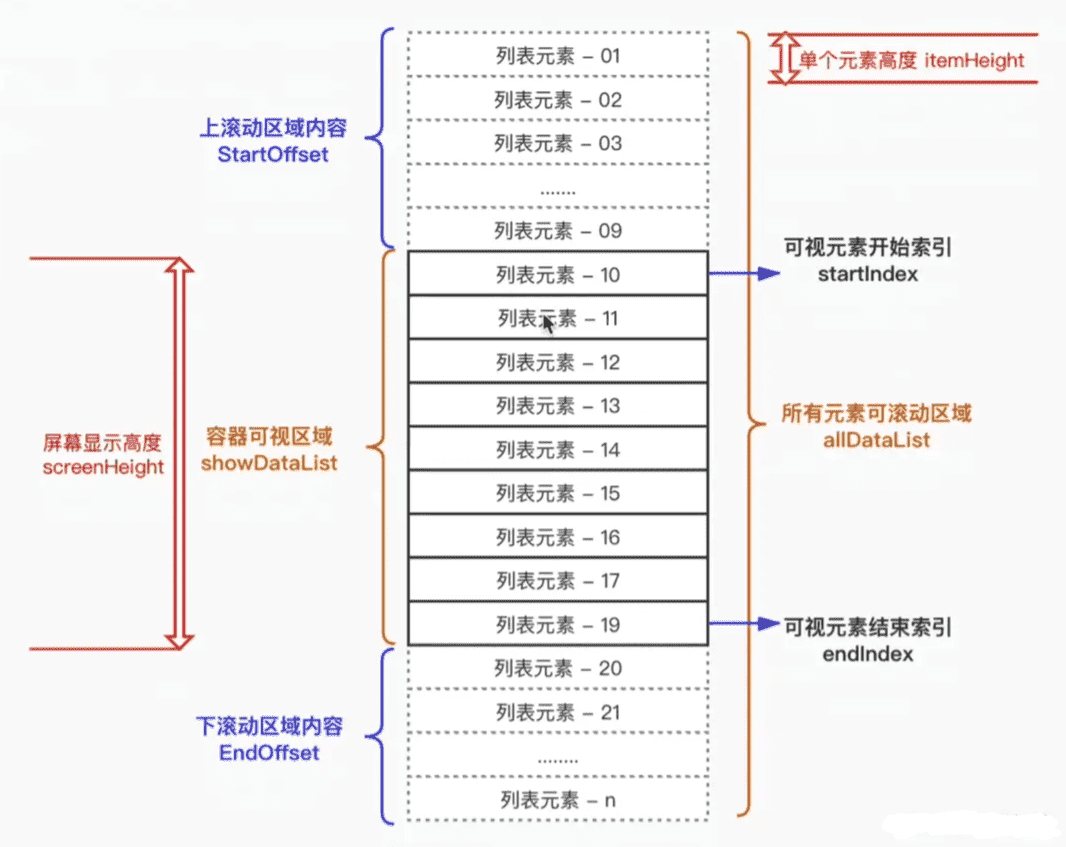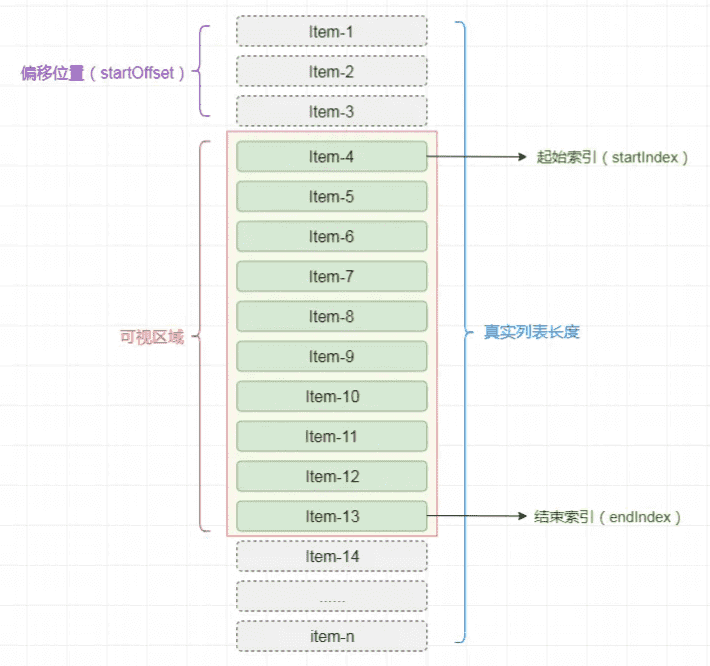汇总
MutationObserver:监视对象树结构、属性、文本内容的变化ResizeObserver:监听元素尺寸变化,适合自适应组件 / 虚拟滚动 / 画布IntersectionObserver:检测元素与视口(或自定义根元素)的交叉情况,用于懒加载、无限滚动、埋点曝光PerformanceObserver:实时监听性能条目(FP/FCP/LCP、长任务、资源加载等),前端监控必备
MutationObserver
https://developer.mozilla.org/zh-CN/docs/Web/API/MutationObserver
作用
监视对象树结构、属性、文本内容的变化
- 能监听:childList(增删节点)、attributes、characterData、subtree
- 回调时机:微任务(与
Promise.then同批),高频修改易塞满队列
方法
disconnect():阻止MutationObserver实例继续接收的通知,直到再次调用其observe()方法,该观察者对象包含的回调函数都不会再被调用。observe():配置MutationObserver在 DOM 更改匹配给定选项时,通过其回调函数开始接收通知。takeRecords():从MutationObserver的通知队列中删除所有待处理的通知,并将它们返回到MutationRecord对象的新Array中。
详解observe
https://developer.mozilla.org/zh-CN/docs/Web/API/MutationObserver/observe
mutationObserver.observe(target[, options])
两个参数,第一个参数:DOM 树中的一个要观察变化的 DOM,或者是被观察的子节点树的根节点。
第二个参数是一个对象,此对象的配置项描述了 DOM 的哪些变化应该报告给 MutationObserver 的 callback。当调用observe()时,childList、attributes 和 characterData 中,必须有一个参数为 true。否则会抛出 TypeError 异常。
subtree:当为true时,将会监听以target为根节点的整个子树。包括子树中所有节点的属性,而不仅仅是针对target。默认值为falsechildList:当为true时,监听target节点中发生的节点的新增与删除(同时,如果subtree为true,会针对整个子树生效)。默认值为false。attributes:当为true时观察所有监听的节点属性值的变化。默认值为true,当声明了attributeFilter或attributeOldValue,默认值则为false。attributefilter:一个用于声明哪些属性名会被监听的数组。如果不声明该属性,所有属性的变化都将触发通知。attributeoldvalue:当为true时,记录上一次被监听的节点的属性变化;可查阅监听属性值了解关于观察属性变化和属性值记录的详情。默认值为false。characterdata:当为true时,监听声明的target节点上所有字符的变化。默认值为true,如果声明了characterDataOldValue,默认值则为falsecharacterdataoldvalue:当为true时,记录前一个被监听的节点中发生的文本变化。默认值为false。
示例
// 选择需要观察变动的节点
const targetNode = document.getElementById("some-id");
// 观察器的配置(需要观察什么变动)
const config = { attributes: true, childList: true, subtree: true };
// 当观察到变动时执行的回调函数
const callback = function (mutationsList, observer) {
// Use traditional 'for loops' for IE 11
for (let mutation of mutationsList) {
if (mutation.type === "childList") {
console.log("A child node has been added or removed.");
} else if (mutation.type === "attributes") {
console.log("The " + mutation.attributeName + " attribute was modified.");
}
}
};
// 创建一个观察器实例并传入回调函数
const observer = new MutationObserver(callback);
// 以上述配置开始观察目标节点
observer.observe(targetNode, config);
// 之后,可停止观察
observer.disconnect();
useEffect(() => {
const observer = new MutationObserver((mutations) => {
const gridLayouts = document.getElementsByClassName('portal_grid_layout_edit');
Array.from(gridLayouts).forEach((gridLayout) => {});
});
observer.observe(document.body, {
childList: true,
subtree: true,
});
return () => {
observer.disconnect();
};
}, [layout, widgets, componentCollapse]);